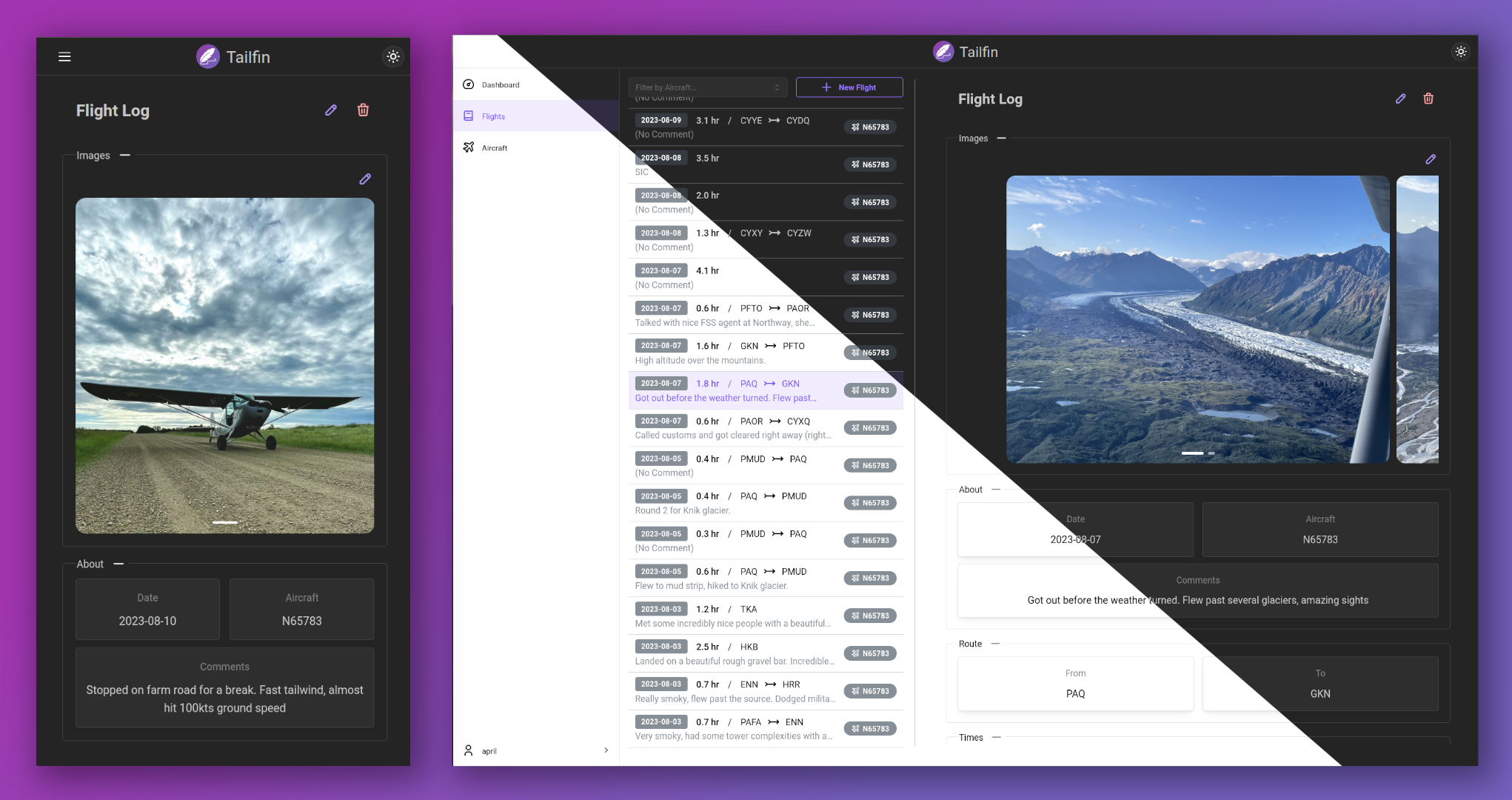6.7 KiB
Tailfin
A self-hosted digital flight logbook
Table of Contents
About
Tailfin is a digital flight logbook designed to be hosted on a personal server, computer, or cloud solution.
I created this because I was disappointed with the options available for digital logbooks. The one provided by ForeFlight is likely most commonly used, but my proclivity towards self-hosting drove me to seek out another solution. Since I could not find any ready-made self-hosted logbooks, I decided to make my own.
⚠️ This project is still in active development and may be subject to breaking changes! ⚠️
That said, it is functional in its current state and I have been using it to log my flights, including a recent trip from Minnesota to Alaska (shown in the screenshots above), which served as an extensive test of its functionanlity.
Getting Started
Docker
| ❗ Warning ❗ |
|---|
| Docker builds are considered unstable at this point and cannot be guaranteed to work without customization. Proceed at your own risk |
- Clone the repo
$ git clone https://git.github.com/azpsen/tailfin.git
$ cd tailfin
-
Configure
docker-compose.ymland.env -
Build/pull the images and start the service
$ docker compose build
$ docker compose pull
$ docker compose up -d
- Log in to the web UI at
localhost:3000
From Source
Prerequisites
- nodejs
- npm
- python 3.11
- mongodb 7.0.4
Installation
1. Clone the repo
$ git clone https://git.github.com/azpsen/tailfin.git
$ cd tailfin
2. Set up database
Add the tailfin user:
$ mongosh -u "yourAdminUsername" -p
> use tailfin
> db.createUser(
{
user: "tailfin-api",
pwd: "tailfin-api-password", // or passwordPrompt() for secure entry
db: "tailfin",
roles: [ { role: "readWrite", db: "tailfin" } ]
}
)
3. Set up backend
$ cd api
(Optional) Create and activate python virtual environment:
$ python -m venv tailfin-env
$ source
Install python requirements:
$ pip install -r requirements.txt
4. Set up frontend
Install NPM requirements:
cd ../web
$ npm install
Build and run the web app:
$ npm run build && npm run start
- Access the web UI at
localhost:3000
Configuration
The URL for connecting to the Tailfin API from the Web UI can be set with the environment variable TAILFIN_API_URL. It defaults to http://localhost:8081, which assumes the API runs on the same machine and uses the default port.
Backend
To configure Tailfin, modify the .env file. Some of these options should be changed before running the server. All
available options are detailed below:
DB_URI: Address of MongoDB instance. Default: localhost
DB_PORT: Port of MongoDB instance. Default: 27017
DB_NAME: Name of the database to be used by Tailfin. Default: tailfin
DB_USER: Username for MongoDB authentication. Default: tailfin-api
DB_PWD: Password for MongoDB authentication. Default: tailfin-api-password
REFRESH_TOKEN_EXPIRE_MINUTES: Duration in minutes to keep refresh token active before invalidating it. Default:
10080 (7 days)
ACCESS_TOKEN_EXPIRE_MINUTES: Duration in minutes to keep access token active before invalidating it. Default: 30
JWT_ALGORITHM: Encryption algorithm to use for access and refresh tokens. Default: HS256
JWT_SECRET_KEY: Secret key used to encrypt and decrypt access tokens. Default: please-change-me
JWT_REFRESH_SECRET_KEY: Secret key used to encrypt and decrypt refresh tokens. Default: change-me-i-beg-of-you
TAILFIN_ADMIN_USERNAME: Username of the default admin user that is created on startup if no admin users exist.
Default: admin
TAILFIN_ADMIN_PASSWORD: Password of the default admin user that is created on startup if no admin users exist.
Default: change-me-now
TAILFIN_PORT: Port to run the local Tailfin API server on. Default: 8081
Once the backend is running, full API documentation is available at localhost:8081/docs
Roadmap
- Create, view, edit, and delete flight logs
- Aircraft managment and association with flight logs
- Dashboard with statistics
- Attach photos to log entries
- Import from other log applications (partially working for MyFlightBook)
- Admin dashboard to manage all users and server configuration
- GPS track recording and map display
- Calendar view
- PDF Export
- Integrate database of airports and waypoints that can be queried to find nearest